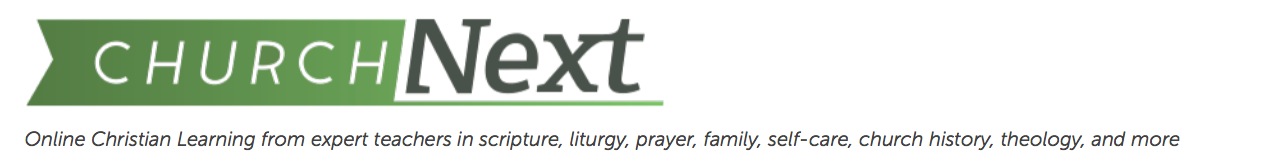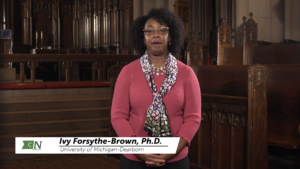 We recently launched a free 6-session curriculum, Becoming Beloved Community: Understanding Systemic Racism For Individuals and For Groups. We had a request for some help sharing the For Groups course virtually, for communities that prefer meeting online to meeting in person, and we thought we’d extend our suggestions to the rest of the ChurchNext community.
We recently launched a free 6-session curriculum, Becoming Beloved Community: Understanding Systemic Racism For Individuals and For Groups. We had a request for some help sharing the For Groups course virtually, for communities that prefer meeting online to meeting in person, and we thought we’d extend our suggestions to the rest of the ChurchNext community.
This curriculum comes with 6 video sessions (each 25-30 minutes long) that are available on the ChurchNext course page and a downloadable Facilitator’s Guide and Participant’s Guide. The Facilitator’s Guide is designed so anyone can lead. It includes suggestions for opening and closing prayers, structuring the class, and moderating discussion as well as the discussion questions for each session and 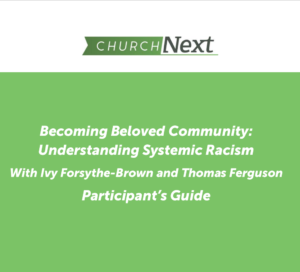 resources for further study. The Participant’s Guide includes short summaries of each video’s main points, the discussion questions for each session, and resources for further study.
resources for further study. The Participant’s Guide includes short summaries of each video’s main points, the discussion questions for each session, and resources for further study.
We suggest ensuring that each participant has a copy of the Participant’s Guide before the course begins. (You can download it and email it to participants with the link to the virtual meeting.) The moderator can use the Facilitator’s Guide. When everyone has arrived to the virtual meeting, begin the formal session with prayer. Then the course facilitator can share their screen and play the video for everyone (remember to share your sound!). It might help to encourage reactions in the chat as everyone watches. Chatting helps with engagement and reminds people what questions came up as they watched.
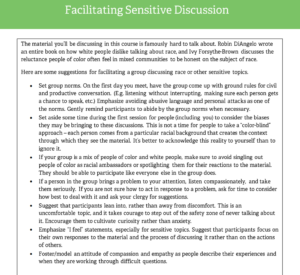 After the video is finished, the facilitator may stop sharing their screen and encourage discussion. (You may want to set some group norms to begin the conversation; the Facilitator’s Guide has suggestions about this on page 4.) If the group is large, the facilitator may prefer to utilize breakout rooms, which break people into small groups for conversation. (Here is a guide on how to use breakout rooms in Zoom, and many other meeting sites offer small group discussion options as well.) If you prefer to stay in the main group, run the discussion as you would an in-person meeting, with a moderator. People can ask their own questions and use the ones written for the course (available in both the guides). Ideally, they will use both. At the end of the session, close with a prayer.
After the video is finished, the facilitator may stop sharing their screen and encourage discussion. (You may want to set some group norms to begin the conversation; the Facilitator’s Guide has suggestions about this on page 4.) If the group is large, the facilitator may prefer to utilize breakout rooms, which break people into small groups for conversation. (Here is a guide on how to use breakout rooms in Zoom, and many other meeting sites offer small group discussion options as well.) If you prefer to stay in the main group, run the discussion as you would an in-person meeting, with a moderator. People can ask their own questions and use the ones written for the course (available in both the guides). Ideally, they will use both. At the end of the session, close with a prayer.
We hope these suggestions help you as you decide how best to utilize these courses in your congregation. They will work for shorter For Groups courses as well if you intersperse the shorter videos with periods of discussion.