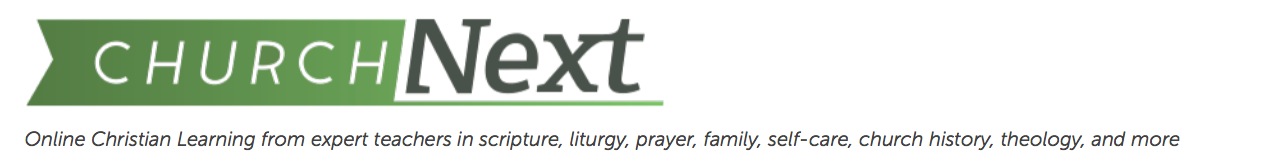Overview
ChurchNext for Individuals
New to online learning? Most people are. But relax, you’ve discovered a fun and easy way to learn on your own in a self-paced environment. Individual subscribers find that each course takes about 45 minutes to work through. Every course is taught by an expert who has written and/or studied extensively on the subject. You’ll begin with an invitation to introduce yourself to your classmates, then journey through the material using videos, bible studies, discussion forums, and quizzes. We’ll then suggest classes to take so you can continue your learning adventure. You’ll have 100+ courses to choose from. We understand you have a hectic schedule yet a thirst for a deeper knowledge of God. We think online Christian learning is an outstanding way to grow in Christ.
ChurchNext for Congregations
Envision your people coming together in vibrant conversation, building Christian community. Our courses will stimulate discussion and deep connection. We have 200+ courses to choose from in three basic areas, 1) adult and young adult formation (Bible studies, theology, etc.), 2) threshold crossing (preparation for baptism, confirmation, marriage, etc.), and 3) leadership (church marketing, church board leadership, how to run a vacation Bible school, etc.). Congregational subscribers also get access to our ‘For Groups’ courses, which are all-in-one curriculums. They include downloadable Facilitator and Participant guides designed to equip anyone to lead. Simply plug your computer into a TV or projector. Use them for bible studies, church board meetings, and other gatherings.
Online Christian Learning
ChurchNext is an online learning tool designed for those who want to grow in their knowledge of Christ. It’s a fun and easy way for people to learn on their own or together in a self-paced environment that’s practical and affordable. Each course takes about 45 minutes to work through and is taught by an expert who has written and/or studied extensively on the subject. We begin each course with an invitation to community, journey through the material using videos, bible studies, discussion forums, and quizzes, then suggest ways students can continue their learning adventure. Given today’s hectic schedules and the thirst for a deeper knowledge of the Christian faith, online Christian learning is an outstanding way to grow in Christ.
Pricing and Registration
What’s included in the $9/month individual subscription?
~ Unlimited access to For Individuals courses.
~ Take as many classes as you like, as many times as you like, at no extra cost.
~ Access to all video lectures and course content.
~ Interaction with other students through discussion questions and note sharing.
~ No commitment; cancel anytime.
~ 400+ courses to choose from.
What’s included in the single course price of $10?
~ 24/7 access to all video lectures and course content for three months.
~ Invite others to take a course with you.
~ Discuss questions and take notes with your ChurchNext classmates.
~ To register simply click on the course you’d like to take and select the ‘$10 / Person’ option.
What’s included in the For Groups course price of $15?
~ 24/7 access to all video lectures and course content for three months.
~ Use the course for your small group.
~ Each course comes with downloadable Facilitator’s and Participants guides.
– To register simply click on the course you’d like to take and select the ‘$15 / Person’ option.
What’s included in the $29/month church subscription?
~ Unlimited Access for every member of your congregation.
~ Includes For Individuals and For Groups courses.
~ Students take as many classes as they like, as many times as they like.
~ Adjustable billing based on student count.
| Monthly student count | Your Bill |
| 0-10 Members | $29/mo |
| 11-20 Members | $39/mo |
| 21-30 Members | $49/mo |
| 31-60 Members | $99/mo |
| 61-100 Members | $149/mo |
| Over 100 Members | $149/mo + $1 per student |
What if I have more than 10 students in my school each
month?
No problem. We will bump you up to the next level for that month only, so you can expect to be billed according to this chart – $29 +
| Monthly student count | Your Bill |
| 11-20 Members | $10/mo |
| 21-30 Members | $20/mo |
| 31-60 Members | 70/mo |
| 61-100 Members | $120/mo |
| Over 100 Members | $120/mo + $1 per student |
What if I’m a Pre-paid Congregation Subscriber?
Prepaid subscribers are congregations whose judicatory (diocese, synod, session, etc.) has prepaid a school for a specific period of time, usually one year. Prepaid subscribers are not charged for the first ten members in their school. They are asked to enter credit card details at registration, which will allow them to enroll more students if they choose. Your account allows ten students to study at a time. If you add more students, we keep count and bill you each month:
| Monthly student count | Your Bill |
| 0-10 Members | $0/mo |
| 11-20 Members | $10/mo |
| 21-30 Members | $20/mo |
| 31-60 Members | $70/mo |
| 61-100 Members | $120/mo |
| Over 100 Members | $120/mo + $1 per student |
Can I Prepay My Annual Subscription?
Yes! This is the most economical way to go. Contact us and we can invoice you or bill your credit card. hello@churchnext.tv or at 888-963-9328.
| Annual Subscription | Your Bill |
| 0-10 Members | $300 |
| 11-20 Members | $400 |
| 21-30 Members | $500 |
| 31-60 Members | $1,000 |
| 61-100 Members | $1,200 |
| Over 100 Members | $120/month + $1 per student |
How do I cancel my subscription?
Canceling your Individual subscription is easy. Simply go to churchnext.tv and sign in. If you click on the arrow beside your name in the upper right corner, you will be able to access your “Settings.”
At the bottom of your profile, you will see the option to view Billing. Select this, and you will see the option to “Cancel Subscription.” Select “I want to cancel my subscription” and your subscription will be cancelled. No further charges will be made to your card. You will retain access to all content through the end of your current billing period. At the end of the billing period, the Subscribe button will become available again and you will be able to resubscribe at any time.
If you’re a Congregational subscriber, simply email us to close your school at hello@churchnext.tv
Taking Courses
Overview
Once enrolled, students may take as many courses, as many times as they desire. An average learner can expect to spend 45 minutes per class. While there is no particular time or order in which you must register for or complete a course, we have designed Tracks for learners to learn along a specified area of interest. You can enroll in any course at any time, and each course is go-at-your-own-pace. There are no due dates for watching the lectures or completing the assignments. Once enrolled, you’re invited to begin your learning journey by taking the course: How to Take an Online Course.
We’ve designed our courses so that individuals can get the most out of particular topic on their own time and at their own pace. And while our courses are very appropriate for individual learners, we believe students learn best when there is group interaction – both online and in person. That’s why we include downloadable study aids with each course and help congregations and other groups to learn together.
Do I have to participate in quizzes and discussions?
No. We have specially designed quizzes to test the ‘head knowledge’ of a particular presentation to help the student gauge their attention to the instructor. We have designed the discussion questions to get more to the heart and application of a particular lesson – inviting learners to search their souls as to how God might be inspiring or challenging the student with a particular point. Also, learners are invited to ask and answer their own questions in the discussion rooms.
Learners may opt out of any and all quizzes and discussions if they desire without penalty.
What do the Points mean?
Each step in our courses contains a point value, meaning that when a particular step is completed, points (from 10-30) are awarded. When a course is completed, then, there is an indication as to a level of completion. Rewarding students in this way has proven effective for some learners who like to see that they have thoroughly covered the material.
However, other students may not like the idea of points and may view them as inappropriate for an adult learner. We get this, so those who like to keep an eye on how they’re doing in this fashion are free to do so, and those who don’t like them can simply ignore them.
What’s The Takeaway?
Each course includes a one-page, downloadable summary featuring the highlights of the course – we call it The Takeaway. We want to help each student absorb the things they’ve learned. So we designed this summary to help learners come back to the material in a convenient manner that can enhance their engagement and add to their growth in Christ.
Can I take Notes During Class?
We recommend it! In fact, each course features a way for you to take notes during the course. Those notes stay with the course and are accessible as long as you are enrolled in the course, and the other students are not able to see your notes.
Do I have to buy any additional material?
You are not required to purchase any books or supplemental material. Instead, we’ve made the books and blogs of many of our instructors available to you via links provided in the course and recommend you explore these as a way to enhance your learning.
Once I’ve completed a step, can I go back and review the content again?
Yes. As a subscriber, you receive unlimited access to all of your previous work for as long as your subscription remains active.
Troubleshooting
I have registered for ChurchNext but I can’t log in.
Be sure you have arrived at the correct URL: http://churchnext.tv. Click “Sign In” in the upper right corner. Also, make sure you’re logging in using the email address you used when you signed up for the class. If you still have trouble, contact Customer Support.
I have forgotten my password/username.
Go to http://churchnext.tv. Click “Sign in” and select “Forgot your password?” If you still cannot access your account, contact Customer Support.
I cannot get the videos to play.
We recommend using recent versions of any of the following browsers to take our courses: Microsoft Edge, Google Chrome, Safari, and Firefox. Both the learning platform and the video platform we use support recent versions of these browsers. If you still cannot get the videos to play, contact Customer Support.
Settings
How do I turn off email notifications?
Click on the bell icon in the upper right corner of the screen and then click the gear icon for settings. You can adjust your email digest notifications here.
To unsubscribe to due date notifications and/or discussion notifications for a specific course that you are taking, go to your Learn tab on your Home page and select the down arrow in the upper right corner of a course. Use the toggle buttons to switch off notifications for that course.
If you need to unsubscribe to specific discussions, follow your last notification to the discussion and select “Unsubscribe.”
How do I change my password?
While logged in, click on the arrow beside your name in the upper right corner and on “Settings.” At the bottom of your profile, you will see the option to “Change Password.” Select this and fill out all the fields and then save your changes by hitting “Save” in the upper right corner of your Profile.
If you have forgotten your current password and cannot log in, you can select the “Forgot your password?” link on the sign-in screen to send yourself a reset password. The password reset will only go to the email address associated with the account.
How do I change my credit card information?
Go to http://churchnext.tv and sign in. If you click on the arrow beside your name in the upper right corner and on “Settings,” you will see “Billing” as one of the options. Select this, and you will see another option to “Update Card.” Select this and fill in the information for your new credit or debit card. Hit “Save” in the upper right corner to apply your changes.
How do I cancel my subscription?
Canceling your Individual subscription is easy. Simply go to churchnext.tv and sign in. If you click on the arrow beside your name in the upper right corner, you will be able to access your “Settings.”
At the bottom of your profile, select “Billing” and then “Manage Subscription.” You’ll then see the option to “Cancel Subscription.” After you have confirmed that you do want to cancel, your subscription will be cancelled and no further charges will be made to your card. You will retain access to all content through the end of your current billing period. At the end of the billing period, the Subscribe button will become available again and you will be able to resubscribe at any time.
If you’re a Congregational subscriber, simply email us to close your school at hello@churchnext.tv
For Congregations
How do I get started?
When your congregation purchases a ChurchNext subscription, setting up your account is a snap. Your congregation will receive access to the entire ChurchNext library, and you get full control in deciding which of these courses your church members are able to access. You school need not offer every course in the ChurchNext library, rather you can pick and choose exactly which courses you would like to offer your students. We highly recommend you take ChurchNext for Congregations (takes about 15 minutes). You can also download our free Getting Started manual. This contains complete, step-by-step instructions for building your school. Learn even more on our blog.
We also offer you free email and telephone support. We are happy to schedule a conference call to help you set up your account, as well as advise you on best practices in using your school. Contact us at hello@churchnext.tv or at 888-963-9328.
Which courses should I choose for my congregation?
Any course you would like. We have designed each course to be part of a Track. This takes learners on a guided journey through a particular subject area. So as you choose your courses, you may want to publish an entire path in your school.
How does someone join my school? How do my church members access these classes?
You decide who has access to your library. First, advertise in your online or printed newsletters or bulletins, or put a notice on your congregation’s website inviting people to take a class. Then you send them an invitation. You control who takes classes, plus you’re able to see how they’re doing, every step of the way.
Who should administer the school?
Depending on the courses you feature in your school you may want your administrator to be trained in pastoral care or a clergy person. For example, some of the more sensitive courses that deal with forgiveness or sex addiction can generate some intimate questions, so it is highly recommended that the administrator be either clergy or have advanced pastoral care training.
How much time will it take me to administer?
This, of course, depends on how many students you allow to take classes, how active they are, and how attentive you want to be to their individual learning journeys. Some administrators who actively promote and use ChurchNext can devote several hours a week to their online school, while others may have a smaller time commitment. Allowing access and keeping tabs on what your students are learning can be done in minutes; you decide how much time you’d like to devote to it.
How do I keep track of my students?
As the administrator, you will be able to see who’s taking classes, which classes they’re taking, how well they’re doing, and the last time a student logged in. We encourage administrators to actively solicit feedback from their students as a way of gauging interest and effectiveness.
Can I take a course anonymously?
Yes. Given the intimate nature of some of our courses, congregation members may not want others to know which courses they’re taking. To take a course anonymously, simply change your username and email address–which you can do once you’re enrolled in the school. To do this, simply click on your name, found in the upper right of the screen, then click on ‘Your Account,’ then change your name and email address, and click ‘Done.’
Should I charge my students?
If you’d like. Some congregations have asked students to contribute. Others have found a benefactor to underwrite the cost. And some have found their denominational leaders more than happy to underwrite their schools. Research shows that if students pay for a course they are more likely to finish it.
How do I use ChurchNext in my congregation?
There are several ways congregations are using ChurchNext to equip disciples. Here are a few of the more popular ones:
Individual Learning
ChurchNext courses are uniquely designed for those who simply can’t access classes any other way. However, this does not mean learners are alone. Our courses include discussion rooms aimed at building community and downloads aimed at bringing people together at a later date, if at all possible. Also, each course is part of a Course Path designed to turn one-time learning experiences into wider adventures.
One-on-One Discipleship
ChurchNext courses can be a great way to help believers grow by asking teacher and learner to take the course prior to a one-on-one meeting. Many teachers find this helpful, especially with younger learners who may be more amenable to online learning vs. traditional forms of education.
Small Groups
ChurchNext ‘For Groups’ courses energize small gatherings. We have 200+ courses to choose from in three basic areas, 1) adult and young adult formation (Bible studies, theology, etc.), 2) threshold crossing (preparation for baptism, confirmation, marriage, etc.), and 3) leadership (church marketing, church board leadership, how to run a vacation Bible school, etc.). ‘For Groups’ courses are all-in-one curriculums. They include downoadable Facilitator and Participant guides designed to equip anyone to lead. Simply plug your computer into a TV or projector. Use them for bible studies, church board meetings, and other gatherings.
Online Course of the Month
Some congregations have an ongoing schedule of ChurchNext courses and urge their membership to take a specific course during a specific month. Congregation members are then invited to come together once a month to discuss their learnings. Our downloadable Discussion Questions are particularly helpful in getting conversations started.
Evangelism
Most of us come across people who are not church members but are curious about many of the topics explored in church. Many congregations use ChurchNext to invite non-members to learn about the Christian faith in a safe environment that can be more comfortably accessed than an in-person visit. When many of us searching for God’s direction we often want the security of a trusted source alongside the anonymity that an online environment can afford. People who won’t come to our church may be very interested in coming to our online school. How might your congregations members use your online school to connect with non-members?
Special Programs
Some congregations use ChurchNext for special programming around Advent, Lent or at other times of the year. For example, one congregations may use the 6 courses that make up the Introduction to the Bible Learning Series during the 6 weeks of Lent. Congregation members are urged to take one course a week online, then those who can will gather in person for weekly discussion.
How do I launch ChurchNext in my congregation?
How you launch your ChurchNext is important. You may want to begin with a congregational presentation. We’ve designed a PowerPoint presentation specifically for this purpose, which you can download here.
You will also want to invite people to enroll in classes via email, your website, your Sunday bulletin, etc. Here’s a bulletin announcement you can download here.
You may find more ideas on our Facebook Facilitators Page.
Recognizing ChurchNext participants
One way to reward continuing Christian education and to remind the congregation of its importance is to regularly recognize the accomplishments of your students. Some congregations have used worship settings to confer certificates, or published their names in bulletins and newsletters as a way to commend those who have taken courses. You may find other ideas on our Facebook page.
What are some other resources for congregations?
Congregations using ChurchNext are invited to join our ChurchNext Facilitators group. This is a place to exchange ideas and learn more about how other administrators around the world are using ChurchNext in their congregations. You can visit the page by clicking the link above to see what we’re up to.