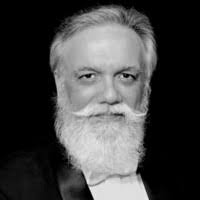
Many of you have asked about creating strong music for your online liturgies, so we reached out to Bill Adams, Director of Music at The Church of the Holy Family in Chapel Hill, North Carolina. Working with the choir and the music team at Holy Family, Bill has offered powerful music for online worship. We would have asked him about the process earlier, as many of you were asking about it before Holy Week and Easter, but Bill was a bit busy in the week or two before Easter. Keep reading to find out why.
Creating high-quality music for online worship takes many hours of work. “The individual tasks aren’t terribly complicated to do,” says Bill, “but there’s a lot to it.” For example, Bill spent 70 hours creating the videos for the three Holy Family worship services that used music and the Easter morning service. [This information has been updated — initially, it said that he spent 70 hours working on the Easter service, when it was actually four services. Sorry if we scared you.] Asked if there are shortcuts or easier ways to do it, Bill responds — not really. Some people do use the app A Cappella, but it limits you to nine people. If you want to incorporate a choir or a music team, the complicated way is pretty much the way that you have to do it.
That said, each individual step of the process is reasonably accessible. If you’re willing to put in the time, you can create high-quality music for your online liturgies.
First, it might help to view the end product. Here is a video of the Good Friday worship service at Holy Family. The anthem God So Loved the World starts at minute 16:22.
This is the process that Bill uses to create a video like the one used in that service. First, he chooses the anthem. Since the church does not profit monetarily from the video, Bill says, and since many anthems are available in public domain anyway, choosing your music need not be a complicated process.
Next, he sends the music to the members of the choir and music team.He includes tracks for individual parts and also a track that combines each part being played so the choristers can both learn their parts and listen to the anthem when they record themselves singing. Importantly, he also sends a video of himself conducting the anthem. (Bill really emphasized that point — it helps considerably with syncing the timing to offer a video of the director conducting the anthem.)
Then he has the members of the choir and music team listen to the music and watch him conduct it while recording themselves on their phones or other digital recording devices. He asks them to use the room with the best possible acoustics to record. He counts to four and then claps at the beginning of his video conducting the musicians, and he has them count to four and clap before beginning to sing/play so as to sync the timing as closely as possible. When working with the music later, he syncs the music from the clap. Between listening to the music, following Bill’s conducting, and starting at the same spot, each musician’s timing remains fairly consistent with the rest of the group. The musicians then send Bill the videos of themselves singing or playing their parts.

At this point, the most time-consuming aspect of the musical director’s work begins. Each recording will have a different sound quality level because the recording space and recording equipment varies for each musician. Therefore, even if each member does his or her best, the director will need to polish the music so that it is consistent. Bill uses Logic Pro for editing the music, but he emphasizes that Garage Band (which is a free version of the same app) might be able to do what the musical director needs done, as recent versions of the app offer more options than the app once did. (Here’s a good Garage Band tutorial for beginners.) By enhancing the quality of some musicians’ recordings (accommodating for acoustics problems, etc.) and editing out serious blips without going too far, the musical director can make the sound consistent.
Finally, the music is set to a video of the musicians playing the music. Bill uses Final Cut Pro to create the video, but he emphasizes that iMovie, a free version of the same app, may be able to do what you need done. Here is a tutorial for creating a video collage like the one Bill uses in the Holy Family service using iMovie. Again, tutorials for creating video collages, grids, and multibox videos (the terminology varies) abound on the internet. The process of creating the video takes considerably less time than syncing and editing the sound does.
So that’s the process. No one step is impossible to learn — but as a whole, the process takes time. Is it worth it? From Bill’s point of view, it is. “We accomplished what we set out to do,” he says. “We helped people worship through music. And it really, really mattered…Seeing the whole group come together – yeah, that really made a difference for people.”
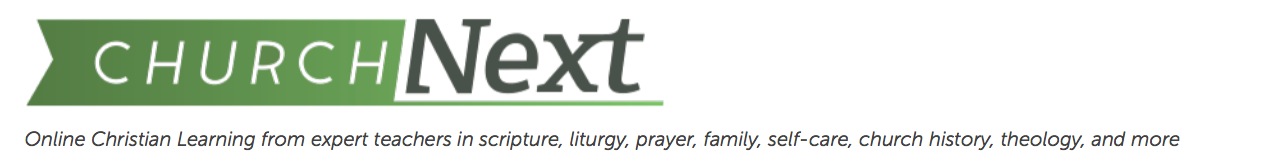
Nice Liz!