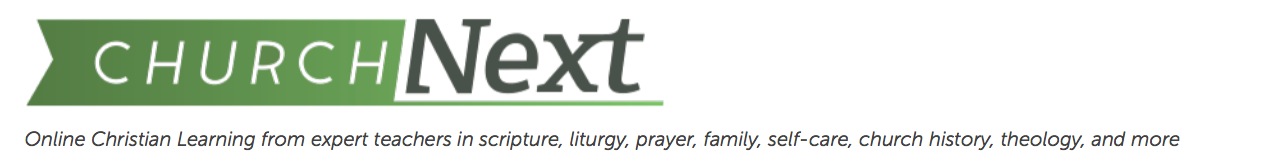Remember the old days, when you had to search for ChurchNext classes by category or by scrolling through the alphabetically arranged list of all our classes? If you had a specific class or topic that you wanted, it was like trying to run into the grocery store to buy milk, but having to walk through aisles of pasta and canned peaches to get to it. It wasn’t like you had anything against pasta, but that wasn’t what you were there to buy.
Well, we’ve been working with the noble experts at Pathwright (our online learning platform) on that problem, and we happily announce that we now have a search window! Just type in the keyword you want, and classes that address that topic will pop right up.
Just click on Browse Library and look in the top left-hand corner.
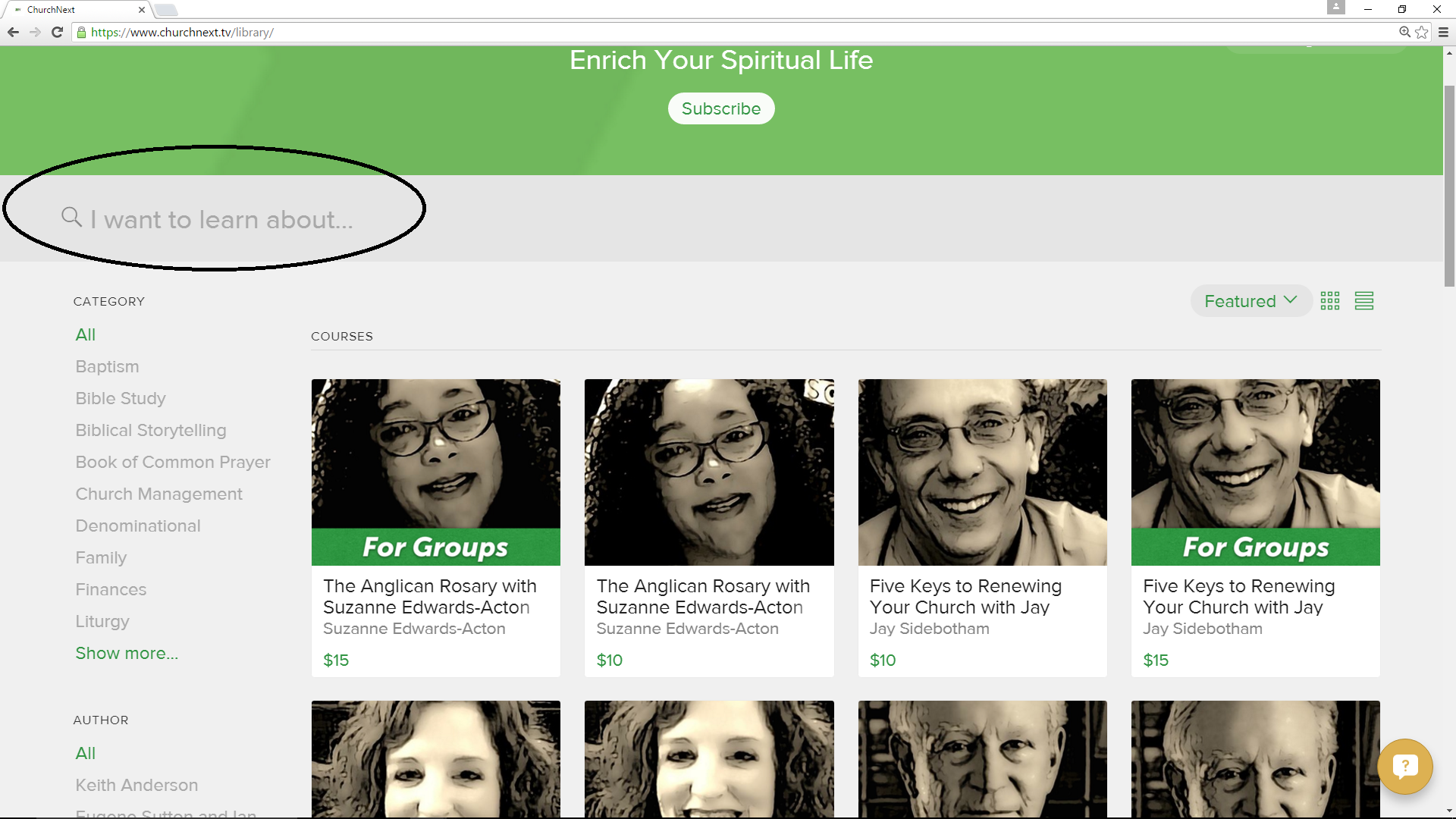
Type in a search term, and see the magical results!

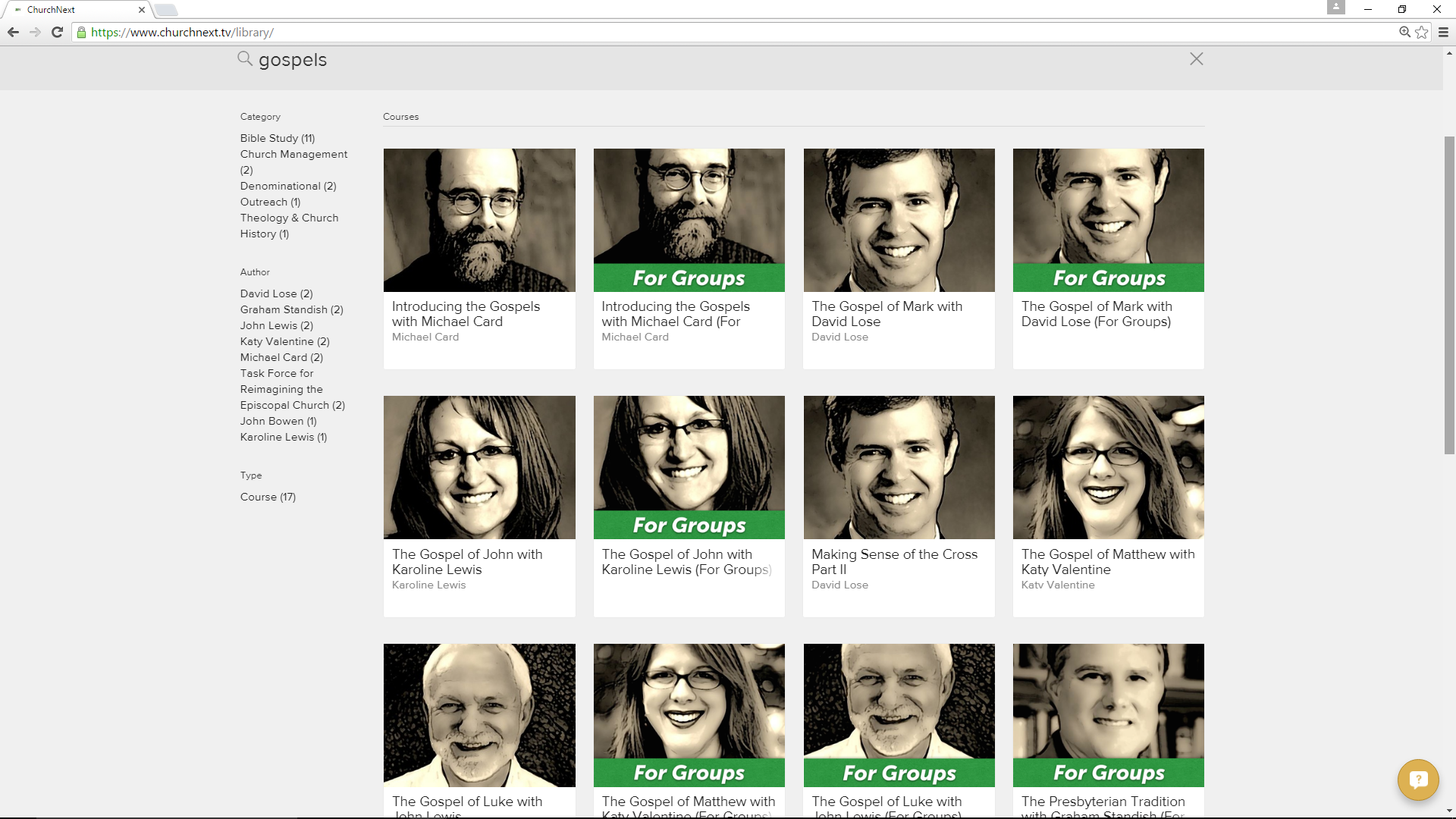
(We realize that we might be a little overexcited by this, but we’ve been working on this for quite a while now. The search bar makes us somewhat giddy.)
So the next time you want to learn about Lent, angels, the Eucharist, or any other subject (we now have over 250 classes, so there’s a lot of material to search!), just type in your search term.
Now it’s like stopping into the grocery store for milk and being teleported directly to the dairy section. No pasta. No peaches. Enjoy!